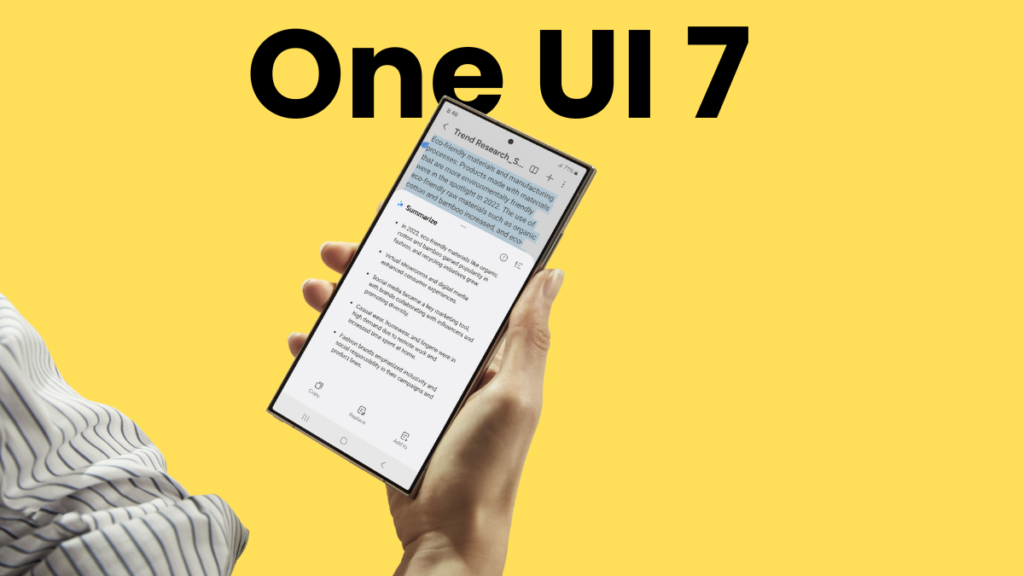Samsung Galaxy S24 users are still on the lookout for a stable One UI 7 update, even though they joined the One UI 7 beta program in early December 2024. Typically, beta programs don’t last this long, but the Galaxy S24 has experienced some delays. This could be due to previous beta versions having numerous bugs, or Samsung might have extended the program for reasons of their own.
Recently, Samsung has rolled out another One UI 7.0 beta update for the Galaxy S24, S24+, and S24 Ultra. This marks the fifth beta release and could potentially be the last for the S24 series. The stable version is expected to be available next month, so if this is indeed the final beta, we might see the stable update arrive in early April instead of a few weeks later.
What’s new in One UI 7 beta 5 for the Galaxy S24 Series?
The fifth beta update of One UI 7.0 for the Galaxy S24 series is now being released in India, Korea, Germany, Poland, the UK, and the US, with the firmware version ending in ‘ZYC6’. This update has a download size of approximately 950MB and introduces Samsung Log video recording support for the Galaxy S24 and S24+. This feature was previously included for the Galaxy S24 Ultra in the fourth beta update.
In addition to this new feature, the fifth beta also includes various enhancements and numerous bug fixes. It addresses the Now Bar display problem, along with issues related to lock screen notifications, partial overlaps of fonts/images, icon sizes on the widget settings screen, and the blur effect for widget transparency.
Furthermore, Samsung has fixed problems concerning Notification history and the Edit button in the Gallery app. The update also enhances media playback, allowing it to show as a real-time notification.
If you’re part of the One UI 7.0 beta program on your Galaxy S24, you may have already received this latest beta update. If not, you can check for updates by going to Settings > Software update and selecting the Download and Install option. Remember to back up your important files before proceeding with the installation for extra safety.
For more daily updates, please visit our News Section.