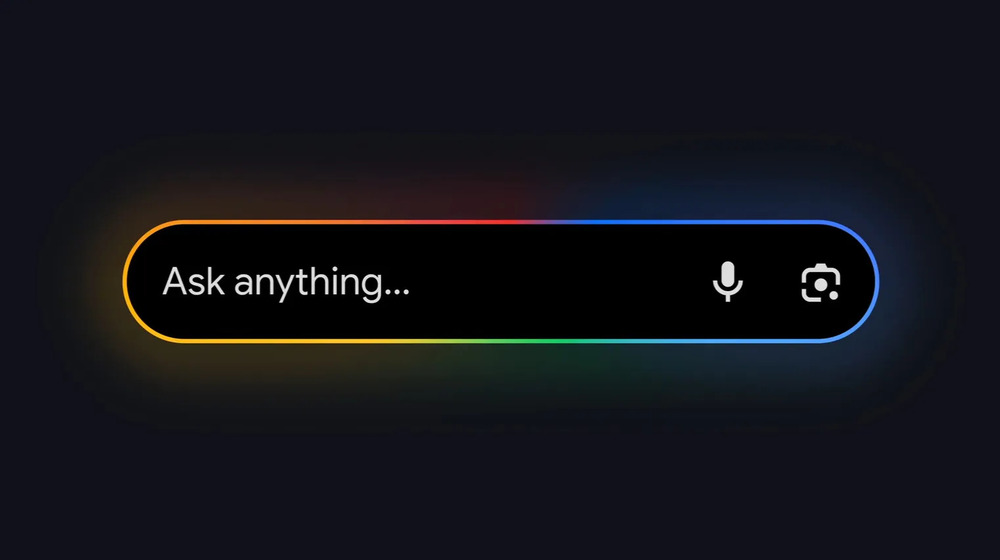Google is updating its AI Mode in Search. New ways to interact with content are coming. These changes will affect desktops and phones. The focus is on image queries and file uploads. Real-time visual search is also included. Many new features will arrive soon.
Desktop users can now ask complex questions about images. This ability was previously only available in the Google app. Soon, you can upload PDFs. You can then work with these files. AI will provide answers based on the document.
Google states the tool will examine document contents. It will check these against web information. Relevant links for more reading will be provided. More file types should be supported later.
Canvas Comes to Google Search
A new feature called Canvas lets you build plans. You can refine these plans over time. It uses a dynamic side panel. AI Mode will organize information. It can use uploaded files for better context.
Canvas will first be available in the US. It’s for people in the AI Mode Labs test. This will happen in the next few weeks.
Video Input for Search Live
Search Live, which uses Google Lens, now supports video. Users can point their mobile camera at an object, ask questions, and receive AI-powered responses in real time.
This feature begins rolling out this week in the US for those enrolled in AI Mode Labs.
AI Mode in Chrome
Google is also improving Chrome. You can now ask questions about any webpage. Use Lens and AI Mode directly from Chrome. A new option, “Ask Google about this page,” will appear. It’s in the Chrome address bar.
After starting a search, AI Mode shows an AI Overview. This appears in a side panel. You can ask more questions. Select AI Mode or click “Dive deeper.”