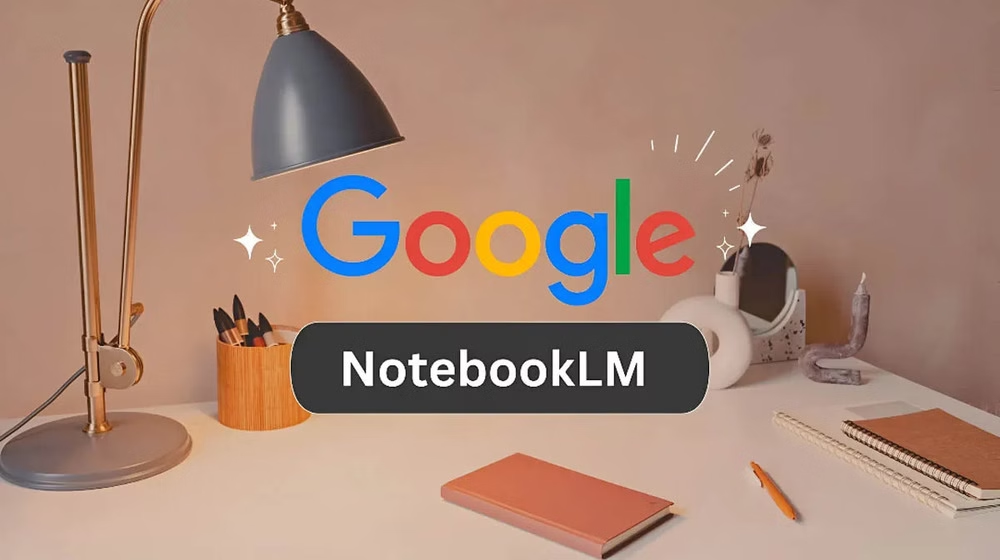Google has officially launched the native NotebookLM app for Android and iOS. This brings a more polished mobile experience just before its I/O 2025 developer conference. The app features a clean interface, better multimedia options, and direct integration with system tools for improved productivity.
Redesigned Interface and Navigation
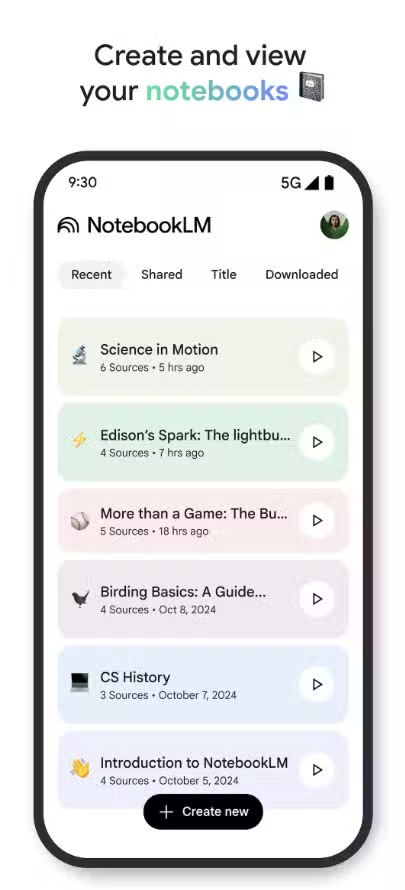
When you open the app, you see a simple homepage with a list of notebooks shown as colorful cards. You can filter content by Recent, Shared, Title, or Downloaded. The app matches the device’s light or dark mode but doesn’t allow manual theme switching. Each notebook card shows the name, an emoji icon, the number of sources, and the last modified date. A play button lets users start Audio Overviews.
Enhanced Audio and Offline Features
The Audio Overview feature lets users listen to AI-generated summaries in a podcast style. Google added background playback and offline support for these overviews. The full-screen player has a glowing visual element. Users can also interact with AI hosts—currently in beta—to ask follow-up questions, making the audio experience more engaging.
Improved Source Management and Sharing
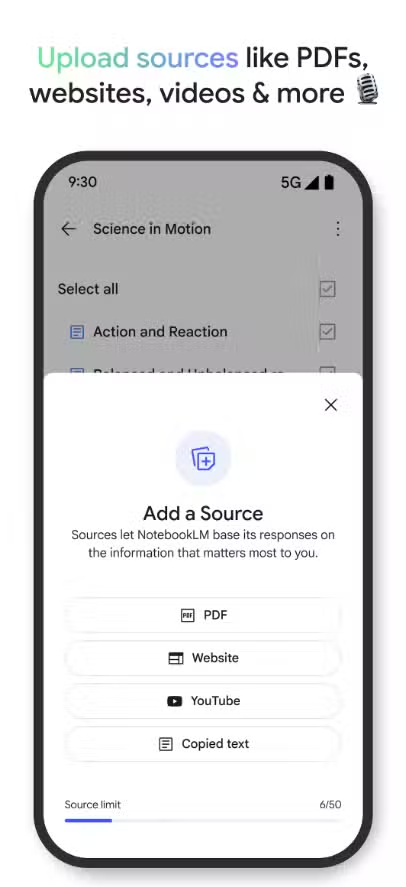
Adding new content is simple with a “Create new” button at the bottom of the homepage. Users can import from PDFs, websites, YouTube videos, or input text directly. The app works with Android and iOS share sheets for quick source addition from other apps.
Simplified Notebook Workflow
Each notebook has three tabs: Sources, Chat Q&A, and Studio. This setup matches the web version but with better responsiveness and speed thanks to the native app. It supports both phone and tablet screens but does not fully use Google’s Material 3 design system.
Availability and Download
The NotebookLM app is now available worldwide. Android users can download it from the Google Play Store, while iPhone and iPad users find it in the App Store. This release finally offers a dedicated mobile app after users requested a standalone experience beyond the web-based version.
For more daily updates, please visit our News Section.