WhatsApp is working on a new privacy feature that was recently been discovered in its latest Android beta version. This feature, still in development, allows users to stop others from automatically saving media files shared during chats.
More Control Over Shared Media
Right now, WhatsApp allows users to automatically download photos, videos, and other media based on their individual app settings. However, with this upcoming update, senders will have the option to stop recipients from saving media files by default.
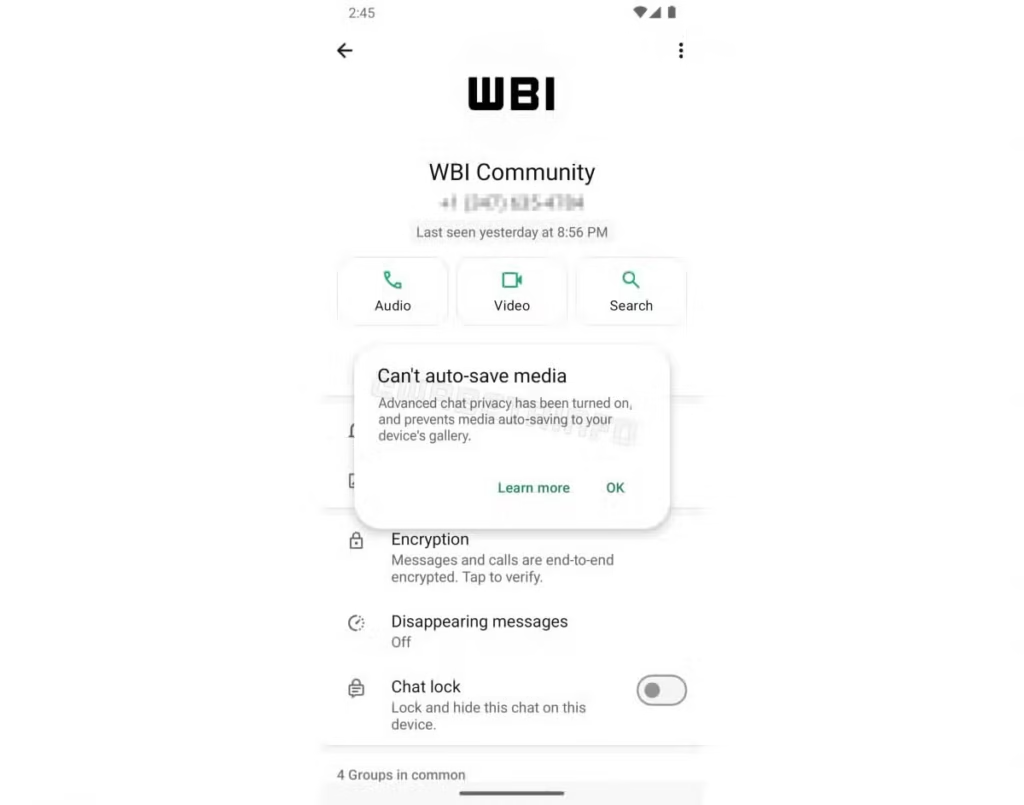
Currently, this level of control is only available for disappearing messages, which are intended to be temporary and not stored by the recipient. The new feature will expand this control to regular messages, allowing senders greater authority over how their shared content is managed.
Other Changes Tied to the Feature
This new setting will restrict auto-saving and will also prevent chat participants from exporting the entire conversation history if activated, including any media exchanged during those chats. However, users will still be able to forward messages.
Additionally, enabling this setting will mean that Meta AI features will not be accessible in that particular chat. According to the beta version, any chat with enhanced privacy settings will not support AI tools that assist with inquiries, summaries, or recommendations.
Still Under Development
Since this feature is currently only available in a beta version, it is not yet accessible to the public, and there is no confirmed release date. WhatsApp is likely to collect feedback during the testing phase before finalizing the feature.
Once launched, this setting will be optional, requiring users to activate it manually if they wish to use it. Existing chats will function as they currently do unless changes are made. This update, when completed, could provide users with greater control over their shared media and enhance their data privacy while using the app.
For more daily updates, please visit our News Section.

