YouTube plans to roll out new features for its Shorts platform this spring, to make the editing process easier and more efficient for creators of short-form content. This update comes at a time when TikTok is experiencing some challenges in the US, which could allow YouTube to draw in more users.
Improved Timeline-Based Video Editor
One of the major updates is a redesigned video editor that introduces a timeline view. This new feature enables creators to trim and rearrange clips, zoom in on footage, and add text or music—all within the Shorts editing interface. Creators can easily preview their edits by swiping up from the bottom of the editing screen. YouTube indicates that this is just the start of more extensive improvements planned for editing Shorts.
Auto-Sync for Music
Additionally, YouTube is introducing an auto-synchronization feature that aligns video clips with the beat of a chosen song. This removes the hassle of manual timing and simplifies the process of integrating music, similar to features found on TikTok and Instagram Reels.
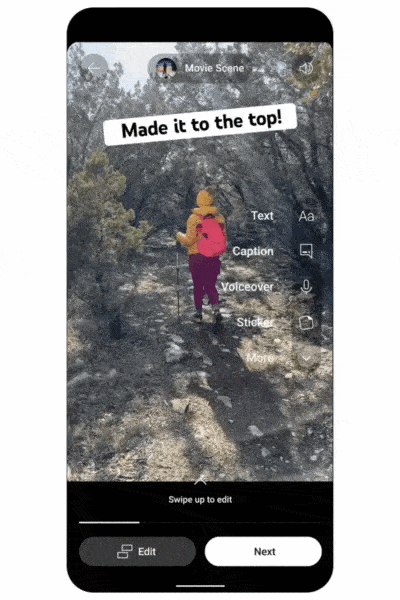
The update will also bring new video filters and overlay effects, which will be incorporated into Shorts templates. These tools are designed to help creators quickly engage with and join in on viral trends without spending much time on manual editing.
Custom and AI-Generated Stickers
Later this spring, YouTube will enable creators to insert image stickers directly into Shorts from their phone’s gallery. Moreover, a text-to-image AI sticker tool will allow users to create custom stickers based on their descriptions.
Context and Timing
These updates follow a series of features inspired by TikTok that YouTube has rolled out over time, including robotic voiceovers and modified view count metrics. With these expanded editing capabilities, YouTube’s Shorts could become a more appealing option for creators contemplating a switch in platforms.
For more daily updates, please visit our News Section.

